Specifying License Token Hard Limit
The user limit specifies the number of tokens (instances) a license can have. The license property used to specify this is hard limit.
NOTE From RMS v9.5 onwards, hard limit up to 4,294,967,294 is supported. This is applicable for license version 20 and above. Further, this high value is applicable only when the hard limit is used as a quantity.
Hard Limit: Concurrency Versus Quantity
In Sentinel RMS licensing, hard limit is a dual purpose field because it can be used for license concurrency or license quantity depending on the business need.
Concurrency is the concept of deploying a license onto a License Manager with a limit on the number of client devices, hosts, or machines that can simultaneously use the license. Each time a client machine performs a task (dependent on a valid license), it has to contact the License Manager and wait for the correct response before proceeding with the task. This ‘just-in-time’ approach for validating licenses is central to the concept of concurrency.
On the other hand, quantity is used as a configuration by a client (such as a device, PC, or hosted server) to specify how to scale specific tasks. Quantity is consumed from the License Manager as a part of a single transaction, instead of requiring multiple iterative transactions to incrementally consume individual units.
Example 1
Let's take an example of a License Manager-based deployment where the licensed clients are network appliances as opposed to more conventional PC’s or desktops.
These devices have two distinct capabilities that the appliance vendor is monetizing based on quantity.
>The maximum number of simultaneous connections allowed at any one time
>The maximum data throughput (in Gigabytes per second) at any one time.
The vendor prices their products based on the total limit purchased by a customer as opposed to selling on a per-device basis. Their customers purchase global quantities for connections and data throughput, which are distributed across multiple devices based on topology and performance demands. For example, a device which is serving a small network area will be only allocated with a smaller proportion of the total quantities; whereas the opposite is true for a device which needs to serve a much larger network. The end customer has complete flexibility over how and where these quantities are deployed, while maintaining the ability to dynamically redistribute quantities as demand changes. The value the customer is purchasing is not based on a number of devices, but is based on the scale of the capability that is available across all of the devices.

The logic to enforce and control these limits is directly managed by the devices (based on the quantity that was checked out from the License Manager in advance). This is where the differences between quantity and concurrency become more evident—the devices are pre-configured by checking out a specific quantity from the license hard limit as part of their initialization. Once configured with the required quantities, the appliance is then able to proceed with performing its normal day to day operations. As with traditional concurrency examples, once the hard limit on the License Manager has been reached, no additional devices can use that feature (unless the end customer redistributes existing allocated quantities).
Example 2
The same principle as above can be applied to a different example with a vendor who sells document management systems used for accounting and compliance monitoring. In this case, there are multiple document management systems that are connected to the License Manager and each system is configured to work with specific quantities. The global set of quantities purchased by the end customer is then distributed according to demand. The document managers are configured to process specific numbers of documents per second (with add-on functionality) to perform a specific number of compliance checks per job.
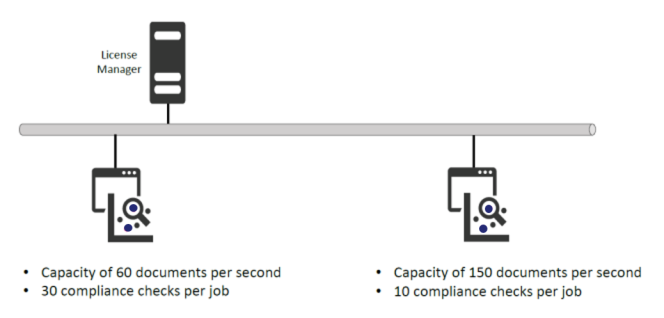
The license quantities are used to configure each document manager with a specific capability scale, depending on the demands on that specific client. By viewing the license hard limit with this broader perspective, it becomes possible to leverage new licensing ideas that benefit both yourselves and your customers.
NOTE When hard limit is used as a quantity, it is possible to leverage a much higher value for license hard limit. The performance impact on the License Manager is dependent on the number of concurrent sessions it needs to manage. When there are a fewer individual sessions, the number of licenses checked out by each session is less relevant. This allows a greater hard limit to be made available in the license than would be practical for individual concurrent sessions. The maximum value that can be currently specified as license hard limit is 4,294,967,294. The high value for the license hard limit should not be used to control large numbers of concurrent sessions as it will lead to a significant performance impact on the server.
For Network Licenses
Specifies the number of concurrent instances that a license can have. Read the example below to understand how a hard limit can be used in the case of a network license:
A company purchases a license for your application that allows up to 10 users to use the application at the same time. We say that single license has 10 tokens. A user on one computer starts up your application and the application requests a license token from the License Manager. The request is approved and the application runs. While that application is running, nine other users on other computers try to run your application. Each request is granted because license tokens are available. However, when the 11th user tries to run the application, the request is denied because no license tokens are free (no licenses are available). When one of the existing 10 users exits your application, a license token is freed up and the new user can try again to run the application.
For Standalone Licenses
Setting a user limit for standalone licenses will limit the number of licensed Features used concurrently.
For example, a customer purchased a licensed application that has five features licensed and the hard limit is set to three. This limit will ensure that not more three licensed features are used concurrently. However, since standalone licenses can be used by any number of local applications (instances), the hard limit set may not hold much meaning.
The user limit can be specified at the time of license generation. The maximum value can be up to 2,097,150 for version 11 (or later) licenses when used with 8.2.x (or later) versions of the License Manager and licensing libraries.
NOTE From Sentinel RMS v9.5 onwards, license hard limit can be up to 4,294,967,294 (applicable for license version 20 or above).
